If you use Recrur, it’s advisable to add job ads to job portals through Recrur itself. This is because all candidates from different portals will then be directed straight to Recrur, eliminating the need to check multiple channels for candidate applications.
To add your job ad to CV Market, you should first:
- Have a valid package in CV Market for posting job ads.
2. Notify us of your integration request, so that we can collaborate with CV Market to set it up.
3. We will inform you when the integration is open, and you can start adding job ads to CV Market.
NB! If you initially created a job posting directly on CV Keskus and started using Recrur later, unfortunately, there is currently no option to “import” an existing job posting from CV Keskus into the Recrur environment. To make the integration work, you should always begin the process of creating a job posting through Recrur.
To create a job ad, follow these steps:
1. Create a job. If the correct jobalready exists, open the view of that job.
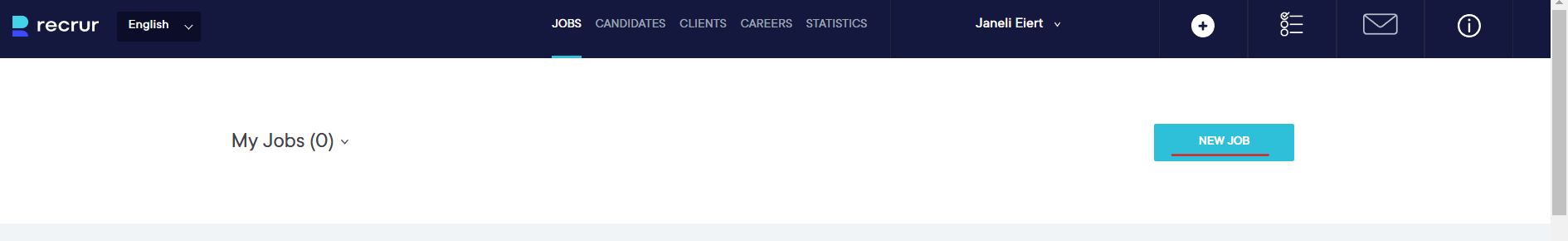
2. From the job profile, select “Please choose what type of job posting you want to create” from the drop-down menu, and choose “Job ad: CV Keskus.”
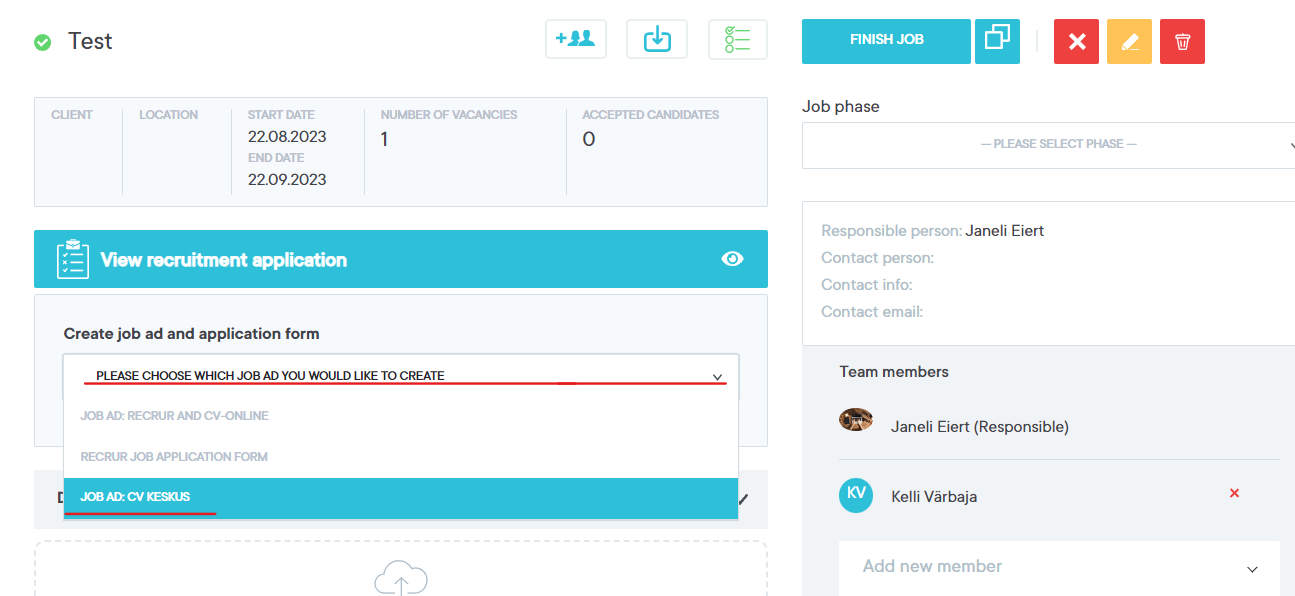
3. In the opened window, you should complete the mandatory fields required for CV Market. When posting a job ad on CV Market, there are two options:
You can manually create the job ad by entering the job description, requirements, and what’s offered in written form.
You can add an image file (JPG, PNG, GIF) as the “Job ad Image.” In this case, candidates will only see this image as the advertisement.
When entering salary data, please use a period (10.50) instead of a comma (10,50) to define the amount. If you enter the amount with a comma, the job posting will be saved, but the salary data will not be transmitted to CV Market(the field will remain empty on the CV Keskus portal).