How to use evaluation and selection?
NB! To use it, please contact support@recrur.com
Within the framework of each job, it is possible to set additional restrictions for users who are connected to this job. For this purpose, the system has created a corresponding job phase and a candidate phase.
For example: if it is necessary for the user to see only specific candidates who have applied for the competition, the Evaluation and selection phase must first be added to the job:

If this choice is made, options will appear at the bottom right of the page, where users with the appropriate rights can be added:
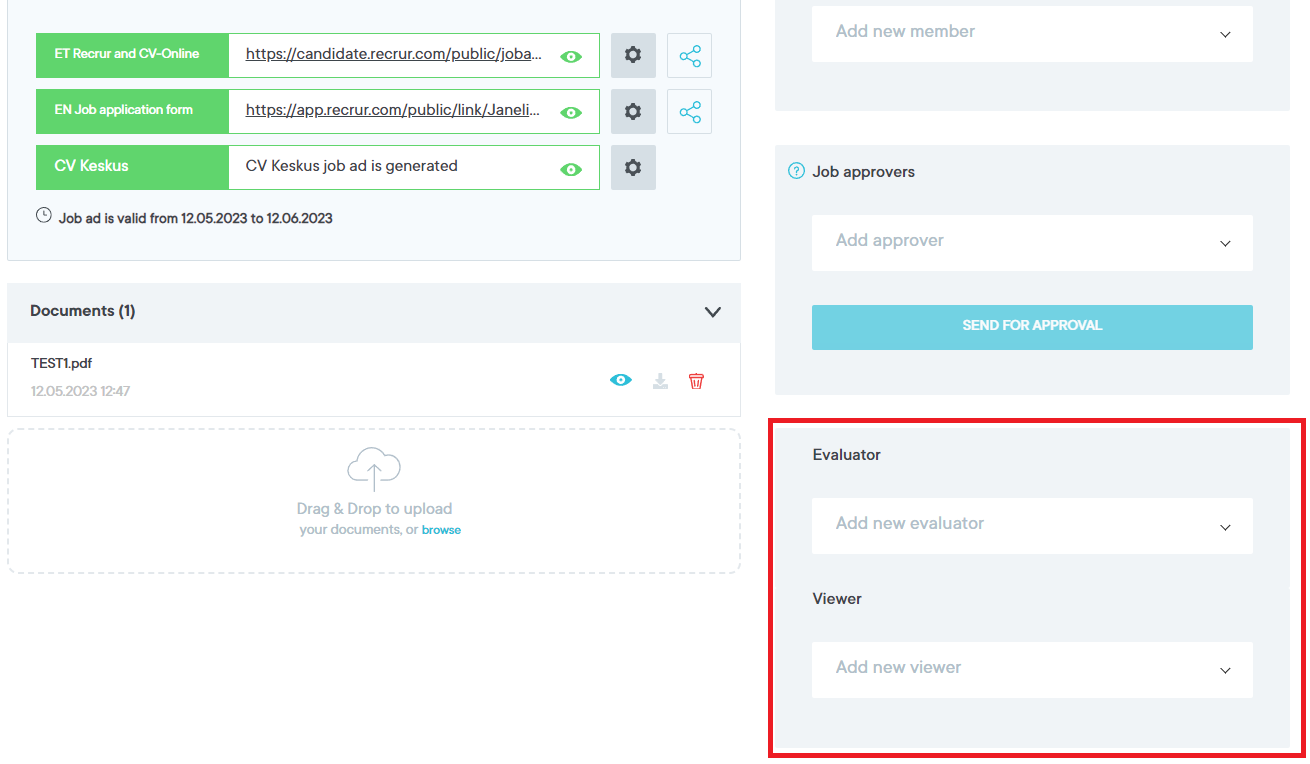
This means that within the job where the Evaluation and selection phase has been selected, only those users who have been granted the appropriate rights can see the job. Other users cannot access the competition even if they are marked as members of the job team! The job and candidates can only be seen by those users who have been added as either an evaluator or a viewer!
After the users have been designated as evaluators and observers respectively, it is necessary to start selecting candidates whom the respective users must either evaluate or view within the job.
To do this, you need to scroll down to the list of candidates in the job view, then select Action and Add Phase. After that, a new window opens where you can select the desired phase:
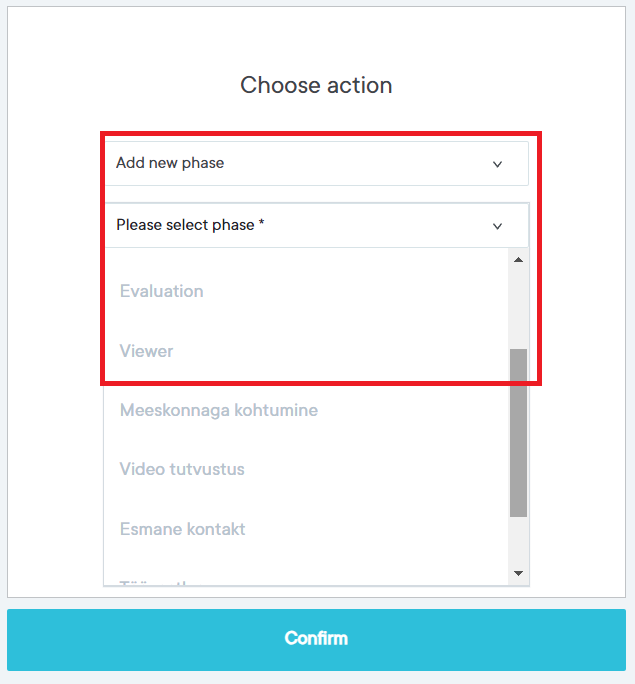
Candidate is visible for evaluators
Candidate is visible for viewers
For example: if you select the candidate is visible for evaluators phase, the candidate will be visible to the user who was added as an evaluator within the competition. A user who is a viewer cannot see this candidate!
The viewer sees the candidate’s profile, the documents submitted, the phases and comments. The viewer cannot add phases or comments.
The evaluator sees the candidate’s profile, the documents submitted, the phases and comments attached. The evaluator can write comments on the candidate’s profile.
NB! If it is necessary to designate the user of the client role as an evaluator, client must be given the right to change the job! This means that the user can give the candidate an assessment, on the basis of which the ranking is formed based on all assessments.